Natasha Dean
Editor
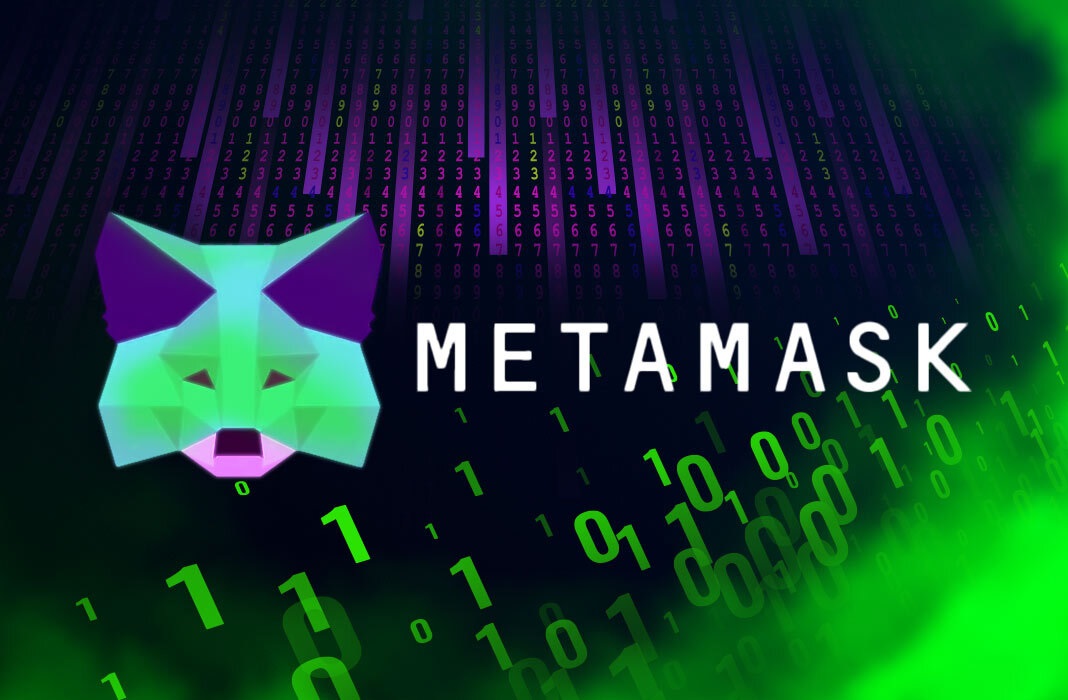
Metamask is a popular cryptocurrency wallet that allows users to securely store, manage, and interact with Ethereum-based tokens and decentralized applications (dapps) on the Ethereum blockchain. If you are new to the world of cryptocurrencies and decentralized finance (DeFi), you may find Metamask overwhelming at first. However, with this beginner’s guide, you’ll learn how to use Metamask and take your first steps into the world of DeFi.
Metamask is a browser extension that serves as a wallet for Ethereum-based tokens. It can be used with popular web3-enabled browsers like Chrome, Firefox, and Brave. Metamask is also a gateway to the decentralized web, allowing users to interact with dapps without having to create and manage multiple wallets for each application.
Before using Metamask, you need to create a wallet. To do this, you can follow these steps:
Step 1: Install the Metamask Extension
Visit the Metamask website and download the extension for your preferred browser. Once installed, you’ll see a small fox icon in the top-right corner of your browser.
Step 2: Create a New Wallet
Click on the fox icon and select “Create a Wallet.” Then, read and accept the terms of use. You’ll be prompted to create a password, which you should make strong and memorable.
Step 3: Backup Your Seed Phrase
After creating a password, you’ll be shown a seed phrase. This phrase is a series of 12 or 24 words that can be used to recover your wallet if you lose access to it. Write this phrase down on a piece of paper and store it somewhere safe. Don’t share it with anyone and don’t store it on your computer or phone.
Step 4: Accessing Your Wallet
Once you’ve backed up your seed phrase, you’ll be able to access your wallet. You’ll see your account address, which is a long string of letters and numbers that uniquely identifies your wallet. You can use this address to receive ETH and other tokens.
Now that you’ve created your wallet, you can send and receive tokens. To do this, you’ll need to follow these steps:
Step 1: Add Tokens to Your Wallet
To receive tokens, you need to add them to your wallet. To do this, click on the fox icon and select “Add Token.” Then, enter the token contract address and click “Next.” Metamask will automatically detect the token symbol and decimal places. Once the token is added, you’ll see it in your wallet.
Step 2: Receiving Tokens
To receive tokens, you’ll need to provide the sender with your account address. You can find this by clicking on the fox icon and selecting “Copy Address to Clipboard.” Then, paste your account address into the field provided by the sender.
Step 3: Sending Tokens
To send tokens, click on the fox icon and select “Send.” Then, enter the recipient’s account address, the amount you want to send, and the gas fee you’re willing to pay. Gas fees are paid to miners who process transactions on the Ethereum network. The higher the gas fee, the faster your transaction will be processed. Once you’ve confirmed the details, click “Send” and wait for the transaction to be processed.
Metamask allows users to interact with dapps without having to create and manage multiple wallets for each application. Here’s how you can use Metamask to interact with a dapp:
Step 1: Visit the Dapp’s Website
Find a dapp that you want to use and visit its website. Make sure your Metamask wallet is connected to the browser and has some ETH in it. Many dapps require users to pay for gas fees to interact with the blockchain.
Step 2: Connect Your Wallet
When you arrive at the dapp’s website, you’ll likely see a button or link that says “Connect Wallet.” Click on this button, and a pop-up window will appear with various wallet options. Select “Metamask” from the list of options.
Step 3: Approve Access
After you select Metamask, you’ll be prompted to approve access to the dapp. This means that the dapp wants to interact with your wallet and perform certain transactions on your behalf. You’ll need to click “Connect” to approve access.
Step 4: Interact with the Dapp
Once you’ve connected your wallet, you can start using the dapp. The user interface may vary depending on the dapp you’re using, but you’ll typically see options to buy, sell, or trade tokens. You may also be able to lend or borrow tokens, stake tokens for rewards, or participate in liquidity pools.
Step 5: Confirm Transactions
When you interact with a dapp, you’ll need to confirm transactions using Metamask. For example, if you want to buy a token, you’ll need to approve the transaction using Metamask. Metamask will show you the details of the transaction, including the token amount, gas fee, and recipient address. You can either confirm or cancel the transaction.
Now that you know how to use Metamask, here are some tips to help you get the most out of it:
Your seed phrase is the key to your wallet, so keep it safe. Store it in a secure location, such as a safe or a safety deposit box. Don’t share it with anyone or store it on your computer or phone.
Your Metamask password should be strong and unique. Use a combination of uppercase and lowercase letters, numbers, and special characters. Don’t use passwords that you’ve used for other accounts.
Gas fees can be high during times of network congestion, so be mindful of how much you’re willing to pay. You can adjust the gas fee when you send a transaction in Metamask. You can also use a gas tracker website to estimate the current gas prices.
Before confirming a transaction, double-check the details, including the recipient address and the amount you’re sending. Once a transaction is confirmed, it cannot be undone.
Make sure you’re using the latest version of Metamask and your web3-enabled browser. Software updates often include security patches and bug fixes that can help keep your wallet secure.
Metamask is a powerful tool that can help you interact with the world of decentralized finance. With this beginner’s guide, you should have a basic understanding of how to use Metamask to send and receive tokens and interact with dapps. Remember to keep your seed phrase and password safe, be mindful of gas fees, double-check transactions before confirming them, and keep your software updated. With these tips in mind, you’ll be able to use Metamask with confidence and explore the exciting world of DeFi.